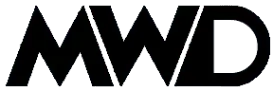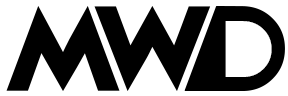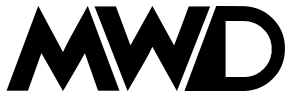Have you ever encountered a debate about the differences between WordPress.com and WordPress.org? You are not alone. Many people mistakenly believe that these two platforms are the same.
Is WordPress.com the same as WordPress.org? In reality, comparing WordPress.com and WordPress.org is like comparing salt and sugar.
WordPress.com was created by Automattic, which is led by WordPress co-founder Matt Mullenweg. This is why many users often confuse WordPress.com with the well-known WordPress.org software.
What is WordPress.com?
WordPress.com is:
- A proprietary blog hosting service provider that is fully for-profit.
- Not directly related to WordPress.org.
- com has limited features for its users. For instance, users cannot install plugins or use custom themes on their WordPress.com website for free-on-free plans (these features are only available for business plans)
What is WordPress.org?
WordPress.org is:
- A self-hosted platform that is non-profit and consists of 100% free and open-source WordPress software.
- org is a tool that allows you to install it on your own web host with the goal of creating a site that is completely yours. However, keep in mind that you will need a domain name and web hosting in order to use WordPress.org.
- A for-profit, paid service that is powered by the WordPress.org software.
WordPress.org can be considered as a resource and community hub, but here you can:
- Obtain the free, open-source WordPress software for download.
- Learn about and contribute to the development of WordPress.
- Connect with other WordPress users and engage with the WordPress community of like-minded individuals.
WordPress.com VS WordPress.org: Pros and Cons
WordPress.org: Pros
Users have full control over their website and its data because they own the website; this means that the company cannot shut down the website due to a violation. They can easily use this website because it is free, open-source, and user-friendly.
In addition, they can add free, paid, and customized apps, themes, and plugins to their website and create custom website designs, modifying them as needed. Users can also hire a WordPress designer to make advanced customizations. They can generate revenue from their website by running ads without having to engage in profit-sharing.
WordPress.org: Cons
To use WordPress.org, users need web hosting, which is a place where website files are stored on the internet. This incurs additional costs in the range of $3-$10 per month. These costs will increase as the website grows and receives more traffic. Users will need to install WordPress themselves; however, one-click WordPress installation options are now readily available.
Furthermore, users are responsible for their own updates and backups. Additionally, users need to be aware of the costs associated with developing a WordPress website, and consider factors such as the type of website being built
WordPress.com: Pros
WordPress.com is suitable for hobby bloggers and offers up to 3GB of free storage space. If users need additional storage space, they will need to upgrade to a paid plan. The paid plan options are as follows:
- Personal plan: $48 /year for 6GB
- Premium plan: $96/year for 13GB storage
- Business plan: $300/year for 200 GB storage
WordPress.com: Cons
Users have no control over the free ads that are displayed on their websites, which means they cannot generate revenue from them or prevent them from being shown unless they upgrade to a paid plan.
They are also unable to sell ads on their website, reducing the opportunity to make money from the platform. The free plan does not allow users to upload plugins (they can only use the built-in plugin).
Additionally, users can only install the themes that are available for free and cannot use custom themes. They also cannot use any analytics tracking tools to gain insights into the website’s performance.
Other limitations include not being able to build a membership website or access eCommerce features or integrated payment gateways unless they upgrade to a paid plan. The website name for a user on the free plan will also include a WordPress.com branded subdomain.
Difference between WordPress.com VS WordPress.org:
- Comparison of pricing between WordPress.com and WordPress.org
- Comparison of help and support between WordPress.com and WordPress.org
- Comparison of ease of use between WordPress.com and WordPress.org
- Comparison of WordPress plugins between WordPress.com and WordPress.org
- Comparison of WordPress themes between WordPress.com and WordPress.org