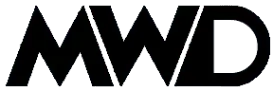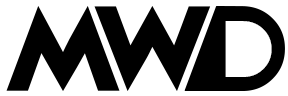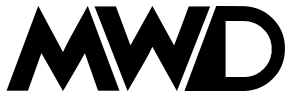Building a website does not have to be so daunting, even for individuals who are familiar with coding. Do not worry since it is possible to have an amazing and professional-looking website without writing a single line of code. In fact, it can all be done within minutes with good hosting choice, user-friendly theme installation, and ease of drag-and-drop page builders like Elementor. Finally, add functionality with critical plugins for SEO, security, and speed optimization. So when your content is ready, preview it on various devices, test its features and hit publish. With WordPress, creating a good-looking functional website just got a whole lot easier. Get started today!
1. Select a Reliable Hosting Provider
First, go ahead and choose a web hosting service: Bluehost, SiteGround, or Hostinger. The great news is all three of them have one-click WordPress installation. Once installed, log into the WordPress dashboard and let’s get underway.
2. Choose a Gorgeous Theme
WordPress offers thousands of free and premium themes. Free options are available on the WordPress Theme Directory. For premium themes, check out the marketplaces like ThemeForest. Make sure to use responsive and customizable themes that meet your website’s purpose. Astra and OceanWP are great starting points.
3. Leverage a Drag-and-Drop Page Builder
If you’re looking to elevate your website without delving into the labyrinth of coding, then installing a page builder is your golden ticket. These intuitive plugins allow you to sculpt stunning layouts with unparalleled ease. Imagine dragging and dropping images, text blocks, and a myriad of other elements into place without breaking a sweat. It’s almost like being an artist with a blank canvas, where your only limitation is your imagination. Whether you’re crafting a sleek portfolio or a captivating blog, these builders provide the versatility and aesthetic allure that can make your site shine.
But before you go ahead and hit that ever-tempting “Publish” button, take a moment to meticulously preview your masterpiece. Ensure that your site is not only visually striking on desktop but also impeccably formatted for mobile devices. The last thing you want is for your visitors to encounter random glitches or jarring layouts that detract from their experience. Check each link to see they glide seamlessly to their destinations, and scrutinize your forms to guarantee they’re easy to navigate.
4. Installoon Essentials for Performance
Plugins are enhancements in a functionality of your websites and add some functionalities or efficiency to it. There are those among the ones below:
– SEO: Yoast SEO or Rank Math to optimize for search engines.
– Forms: Create contact forms with WPForms or Ninja Forms.
– Security: Protect your site with Wordfence or Sucuri.
– Speed: WP Rocket or LiteSpeed Cache to boost load times.
5. Add and Customize Content
Once your theme and plugins are in place, start adding your content. Use the WordPress block editor (Gutenberg) to create pages and posts, inserting images, videos, and headings as needed.
6. Preview, Test, and Publish
Before hitting “Publish,” it’s crucial to ensure your site looks great on both desktop and mobile. Take a moment to check that everything displays correctly—no glitches, no weird formatting. Make sure all the links work smoothly, forms are easy to fill out, and every feature functions as it should. This step is important because you want your visitors to have a seamless experience when they explore your site.
As a leading WordPress Designer in India, we understand that embarking on a website development journey can seem daunting. However, we’ve demonstrated that creating a professional WordPress website is well within your reach. By following our structured approach – from selecting reliable hosting to implementing essential plugins – you can establish a powerful online presence that truly represents your brand.Remember, the key to success lies in making informed choices at each step:
- Choose hosting that offers reliability and local support
- Select themes that align with your business goals
- Utilize user-friendly page builders for professional designs
- Implement essential plugins for functionality and security
- Create engaging, SEO-optimized content
- Regularly maintain and update your website
Whether you’re a startup or an established business, our WordPress expertise is here to guide you. We’ve helped numerous Mumbai businesses transform their digital presence, and we’re ready to do the same for you. Don’t let technical challenges hold you back. With WordPress’s versatility and our professional support, your ideal website is just a few steps away. Contact our WordPress company in Mumbai today, and let’s turn your digital vision into reality. Ready to begin your success story? Let’s create something extraordinary together!